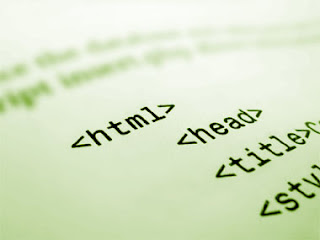Privacy is extremely important for every individual to have and protect, but it is becoming
more and more difficult to protect your privacy with today’s invasive technology. It seems
that wherever you go, people can encroach on your privacy by stealing confidential personal
and financial information, or by recording you with video cameras, cell phones, and even spy
cameras that you can’t detect. So how do you take steps to ensure that you keep your valuable
privacy intact and that others do not steal your information or film you without your knowledge
or consent? While you shouldn’t walk around feeling paranoid all of the time, you will be much
more likely to protect your privacy if you follow these suggestions.
Monitor Credit Reports
One of the most important ways to protect not only your privacy but your identity as well is to
monitor your credit reports regularly and vigilantly. You can receive a copy of your credit report
on an annual basis for free, so don’t worry about the cost. If you monitor your credit reports
regularly then you will be able to catch fraudulent activity that is happening under your social
security number before it becomes a bigger issue.
Keep Your Phone Password-Protected
Smart phones contain so much confidential information, and if you lose your phone then others
could easily access that information. To keep this from happening, make sure you password-
protect your smart phone and any other type of cell phone that you may own.
Purchase a Hidden Camera Detector
You never know when you may find yourself in a situation where someone tries to film you
secretly and without your consent. If you find yourself in a situation where you think this may
happen, you should invest in a spy camera detector that will alert you to any hidden cameras
that may be around you. This will help you make sure that you don’t do or say anything that
could incriminate you later if you were secretly being filmed on a spy camera.
Choose Strong Computer Passwords
Computer hackers are out in full force lately, and they aren’t likely to back down anytime soon.
To keep all of the confidential information on your computer safe, it is important that you
choose strong passwords for all of your various accounts that you access online. Even though it
can be a pain to try and remember multiple passwords, make sure that you don’t use the same
password for all of your important accounts. You should also make sure that you always have a
strong antivirus and antispyware program installed to protect your information at all times.
Always Be Cautious
Although you don’t want to be paranoid all the time, you should always be cautious about who
you give personal information to. If you don’t know why someone is asking for specific, private
information then simply don’t give it to them. If someone ever calls you or emails you claiming
they are from your bank or other financial institution, make sure you ask them to provide
information to identify you, instead of giving them personal information that will identify you.
After all, if they are really your bank they should know who you are when they call you or email
you.
If you follow these helpful suggestions you should be able to successfully protect your privacy
from those who would like to exploit it.
About The Author:This is a guest post by
Laura Russell, a guest writer from Brickhousesecurity.com,
a site that offers home security solutions with their highly trusted spy cams. They
also offer GPS tracking, hidden cameras and PC monitoring assistance.